Conditions
Conditions can be added to any automation to restrict it to run only when certain elements are met.
Imagine tailor-made Automations that activate only when specific criteria are met.
Picture this: You wish to send an email whenever a comment is added, and voila!

Select
Based on the Trigger there several elements available for selection that can also be combined in order to narrow down the perfect filter conditons. For example for a Form Entry, the Form Entry and the fields of it are available. This allows you to set up an automation that only continues to perform the Action if a Form Entry was filled out a specific way.

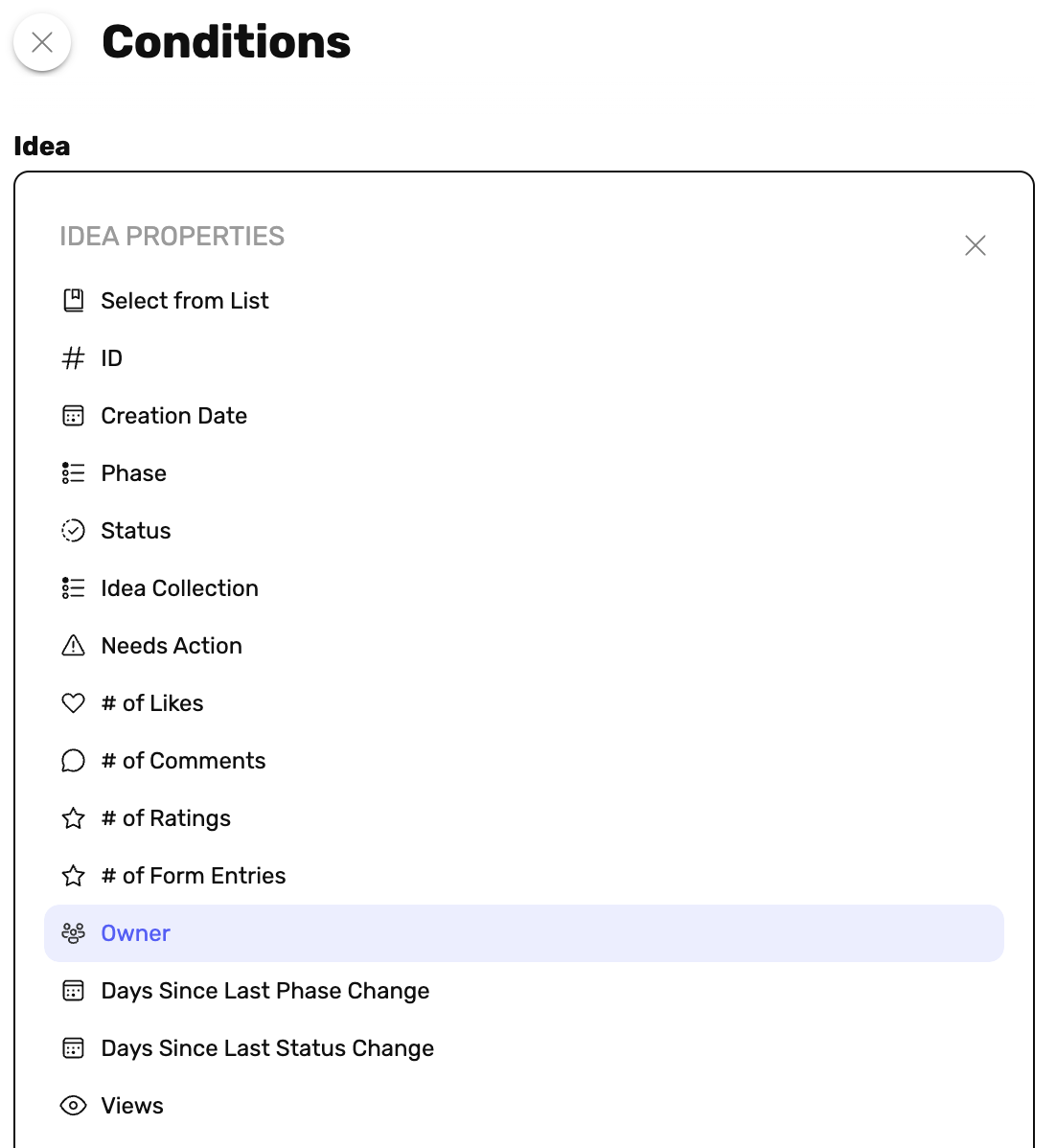
With the Conditions selected, the next step will be to set a Delay (optional step) and select the Actions that apply to complete the Automation.
























