Billing
Empower yourself with essential insights and discover a world of possibilities to enhance your workspace.
As a Workspace Owner, gain exclusive access to the Billing menu in the Settings section.
Take charge of your subscription with ease and explore the wide array of topics designed to make your experience exceptional.
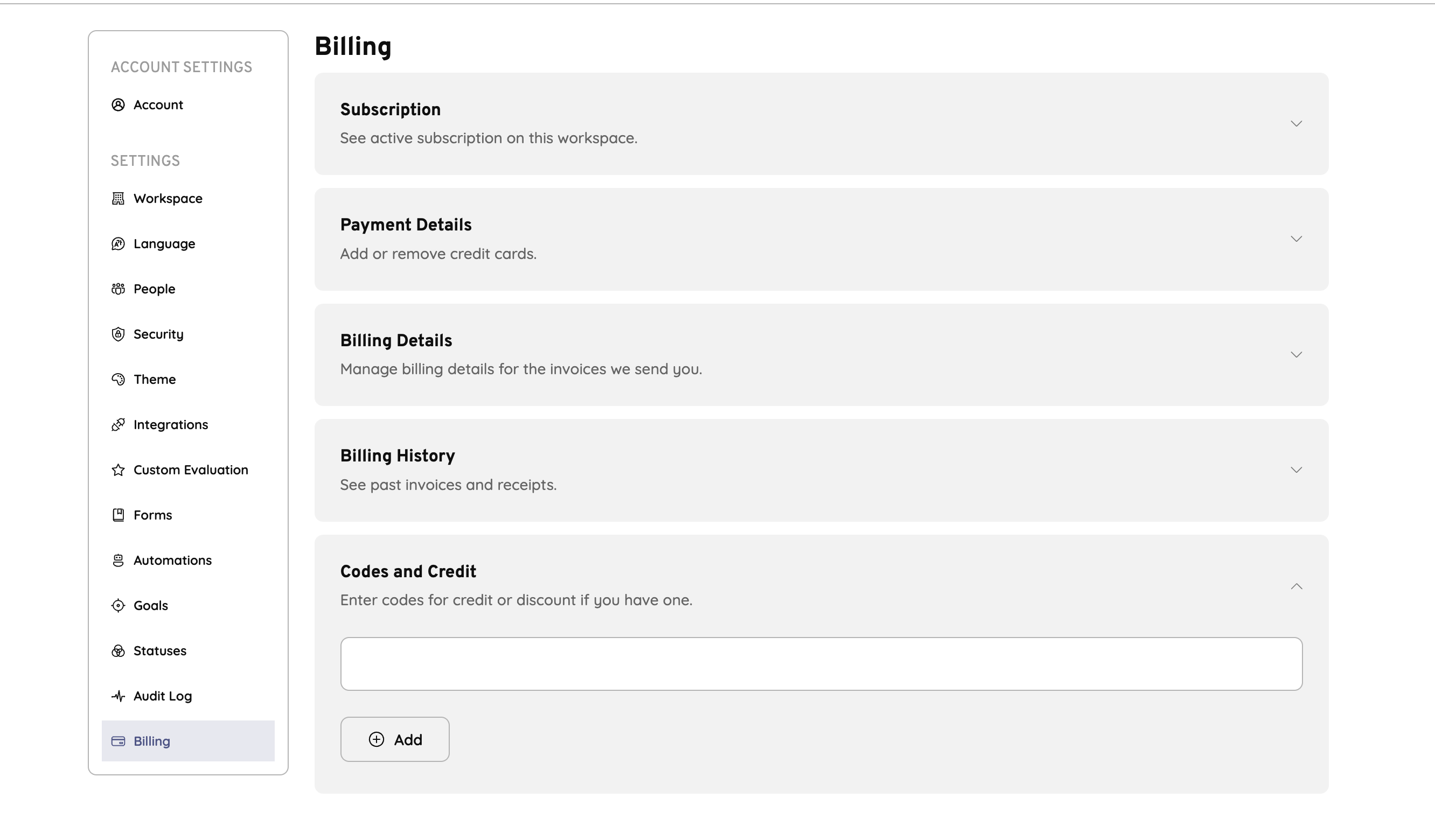
Payment Options
You can use your credit card to pay for any plan. If you sign up for an Annual subscription and plan to spend at least $1.400, we can invoice you annually. Please contact us to start the process.
Add or Remove Credit Card
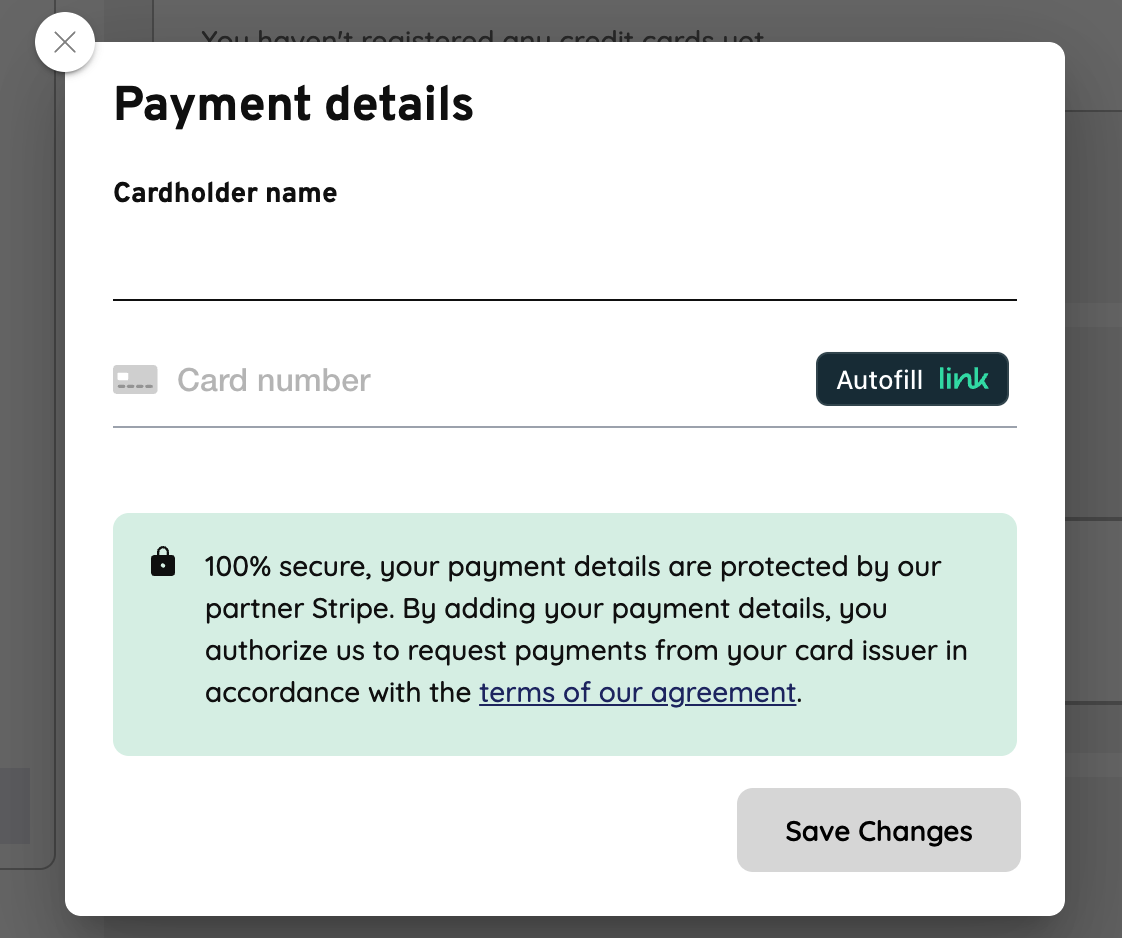
- Go to the Settings
- Go the Billing
- Go to Payment Details
- Click on Add or Remove an existing card
- Click Save Changes
Billing Details
You can manage the details used to invoice you.
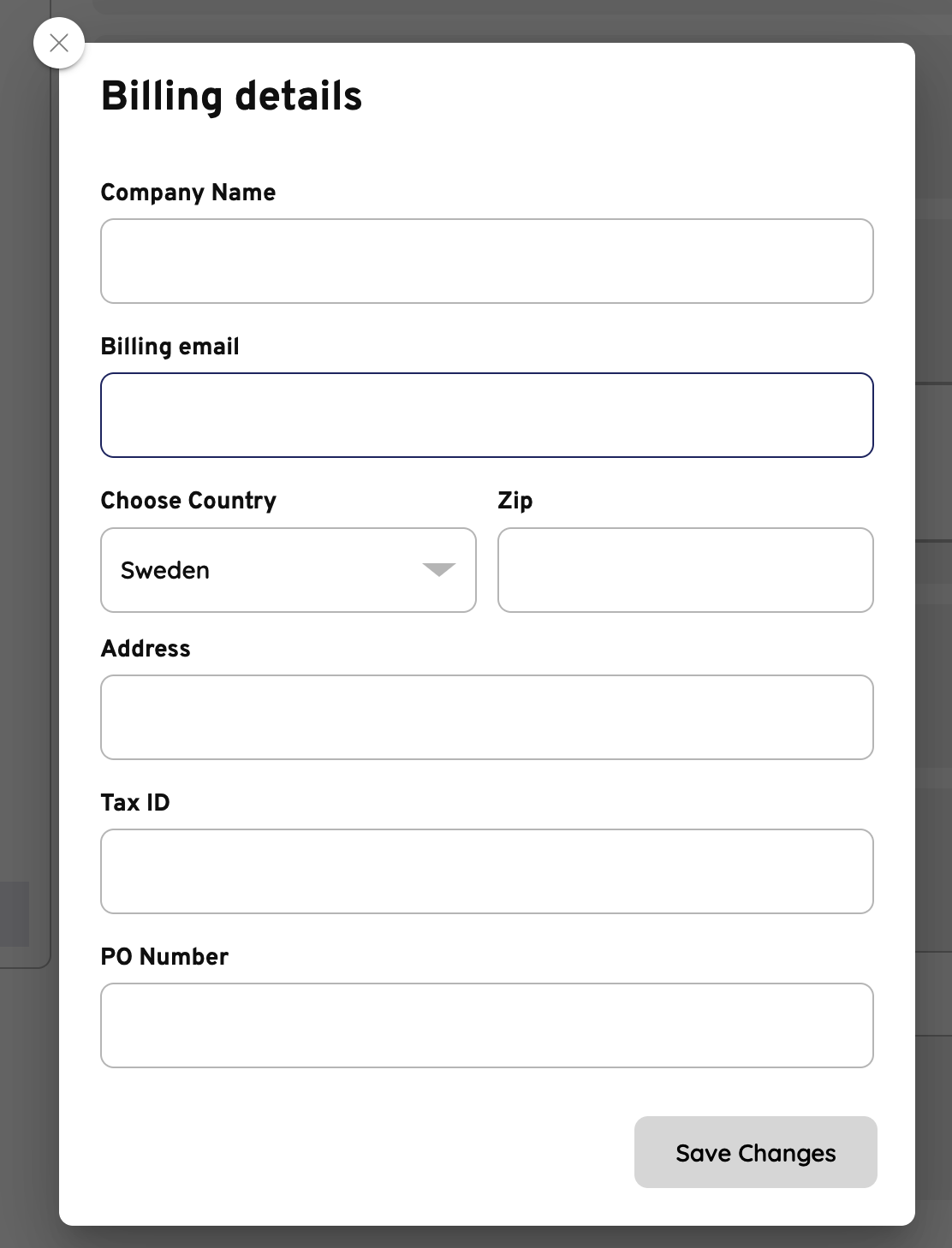
- Go to the Settings
- Go the Billing
- Go to Billing
- Click on Add
- Click Save Changes
Billing History
You have access to see past invoices and receipts.
.png)
- Go to the Settings
- Go the Billing
- Go to Billing History
Additional fees
Our pricing aims to be as transparent and straight-forward as possible. Apart from the monthly subscription fees, there are no additional costs. All prices and fees are excluding VAT. You can find out more here in our pricing page.
Credits
Once your team signs up for a subscription plan, we’ll draw against your credit balance until it runs out. Only then will we start charging your subscription to your credit card.
Changing Plan
With Ideanote you are never locked into a plan that does not fit. You can add or remove users, change plans, and downgrade to the Free plan at any time.
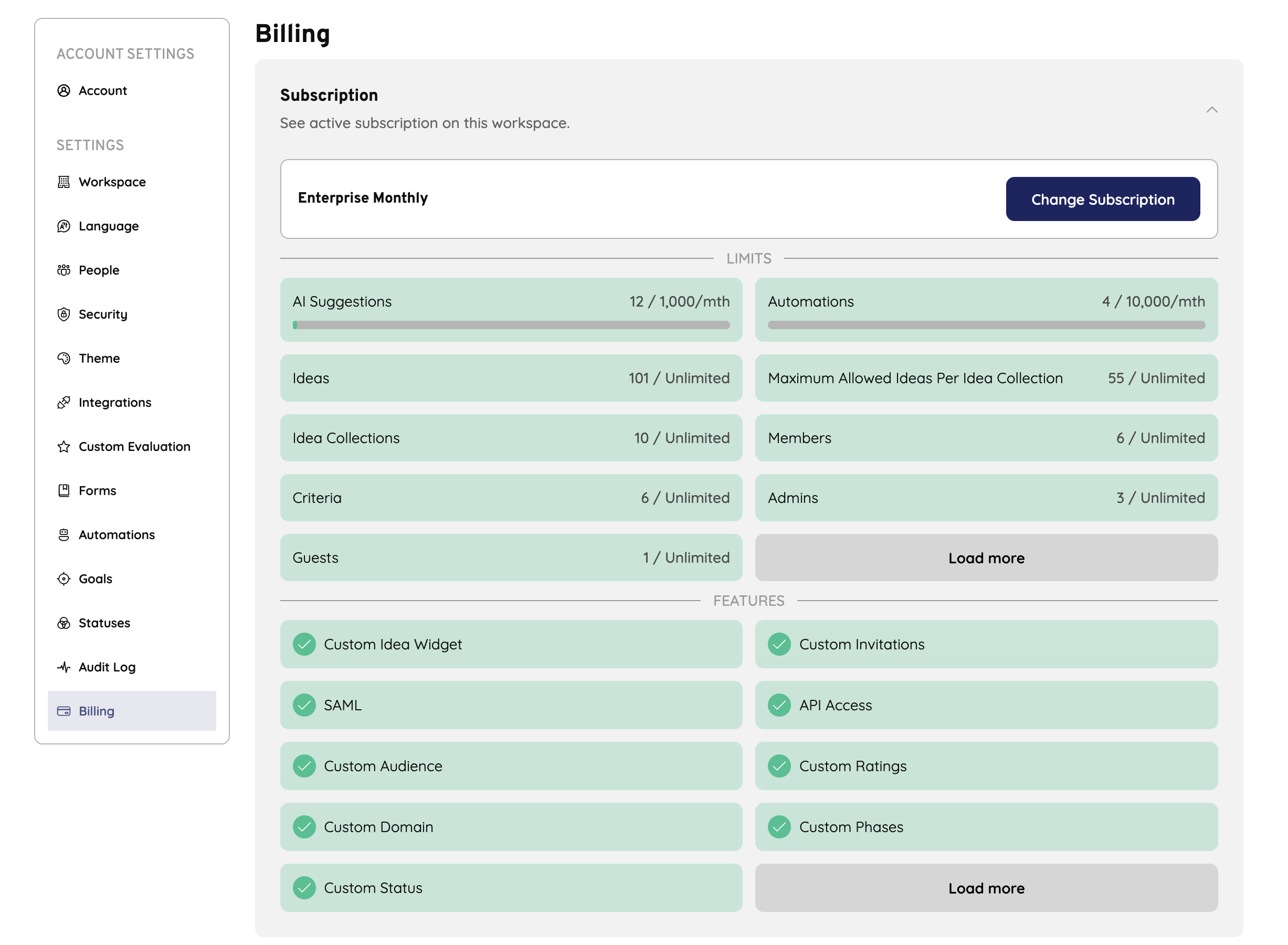
Cancellation
Yes, you can cancel subscriptions at any time. If you do, you'll be downgraded to the Free plan immediately, where you can still collect ideas - just with fewer features.
If there is more than one day until your renewal date, we will prorate the remaining balance on your workspace as a credit. You can use that credit towards a reactivation of your paid subscription in the future.
Request Manual Invoice
Does your organization require payment via bank transfer or do you not have a company credit card?
For any payment exceeding $4000, we can provide manual invoices.
Please contact us to start the manual invoicing process.
Not-For-Profits, NGOs, Student
We believe in supporting those who are making a difference in the world. That's why we offer exclusive discount pricing for Not-For-Profits, NGOs, and students, empowering them to create a lasting impact.
Are you part of a qualified nonprofit organization or educational institution? Contact Us
Start-up Discount
Your innovative spirit deserves to be celebrated, and Ideanote is here to support your journey to success.
Through our exclusive Ideanote for Startups Program, you could be eligible for incredible discounts of up to 90% off Business and Enterprise plans.
Don't miss this opportunity to take your startup to the next level, apply today by contacting us.
Add a Discount Code
You must be an Owner of the workspace to access the Billing menu in the Settings section.

- Go to the Settings
- Go the Billing
- Scroll down and click Add Code
- Enter or paste the coupon code in the popover.
- Click Redeem
- Your coupon will apply automatically. Reload the page to see how it impacts your upcoming invoice.
























